To view the lake contours, go to the interactive map or the lake database. On the interactive map, right-click on a lake to view the options menu. If lake contours are available, you will have an option that says Show Lake Contours. Selecting this will load the data. In the lake database, a column will say if lake contours are available. The contours will load automatically when you view the individual lake page. If the lake contours are the new GIS data, the contours appear as black lines. Hovering over a line with the mouse will show you how deep it is at that spot.
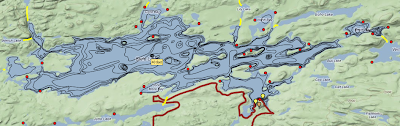 |
| Brule Lake Contours |
"What about the Quetico?" you ask. Well, not many lakes in the Quetico have been mapped. A few years ago, 16 lakes were chosen randomly by the Ontario Ministry of Natural Resources to be surveyed. It does appear to be random since the lakes chosen were not necessarily popular, well-known, or even can be accessed. I know where the data is, I just don't have access to it (yet), so I can't add it to the map. However, you can view them using Ontario's Fish ON-Line map. Here is how you can use it:
- Go to Ontario Fish ON-Line
- Click on the "I agree" to get to the map
- Click on the search by water body name button on the left
- Type in Dahlin and press enter
- Click on the red A marker that shows up in the middle of the screen
- Mark the Lake Depth Contours box
- This should show the contours for all of the lakes that have them, not just Dahlin.
- Badwater
- Ballard
- Bentpine
- Brewer
- Conk
- Dahlin
- Darkwater
- French
- Gratton
- Jack
- Little Roland
- Lynx
- Middle Roland
- No Man
- Pond
- Pulling

No comments:
Post a Comment