I made a BWCA/Quetico map that you can embed on a blog, web page, or anywhere else you can use an iframe. Click on the "Share Map" button on the interactive map to get the code for the map you are currently viewing. You can change the height and width of the iframe to anything you want. The embedded map should look just like the one you are viewing, including any routes on it. At the top of the embedded map there is the MN Canoeing.com logo. The logo is a link back to the interactive map that you got the code from. The embedded map is not "clickable," but you can use the link to get back to the fully interactive map. An example is below:
Tuesday, October 1, 2013
Friday, September 20, 2013
MN Canoeing Forum
Last night I finally finished integrating a forum into the website. I have been working on this for months. I also finished a ranking system where members are rewarded for contributing to the website. Members are given points for every post in the forum, photo uploaded, campsite reviewed, etc. You can see all of the point categories and rankings on your My Points page.
There are many other canoeing-related forums out there, such as bwca.com and QuietJourney. I personally love to visit and use these websites. The purpose of the MN Canoeing forum is not to detract from or replace these great forums but to offer another place to discuss the BWCA and Quetico. I also wanted to integrate a forum so I would have a place to get feedback from those using the website.
There are many other canoeing-related forums out there, such as bwca.com and QuietJourney. I personally love to visit and use these websites. The purpose of the MN Canoeing forum is not to detract from or replace these great forums but to offer another place to discuss the BWCA and Quetico. I also wanted to integrate a forum so I would have a place to get feedback from those using the website.
Thursday, June 27, 2013
Website Loading Problems
The website seems to be having problems this morning. I'm working with my hosting provider to get it fixed.
Thursday, June 20, 2013
Portage Comments/Descriptions
I finally added the ability to comment on and describe portages on the interactive map. I have never found a "difficulty" rating system to be valuable for portages, so I did not include that. Instead, you only fill out the date you visited the portage and describe it. Is it rocky, hilly, flat, swampy, well-maintained, a bushwhack? Any difficult or tricky spots? The more description the better.
Thursday, June 13, 2013
More Entry Point and Lake Info
After finishing the RouteFinder, I've taken a bit of a break. I have changed a few things here and there, but nothing major. Here are the two changes I've made recently to the BWCA/Quetico interactive map and lake database:
Swanson Party BWCA Lake Commentary
I have always liked the Boundary Waters Compendium that the Swanson Party put together. It appears that it hasn't been updated in a few years, but I still find it useful. If they are available, I put links to the lake commentaries in the respective lake details pages on the interactive map and the lake database.
Entry Point Permit Availability
In the entry point details on the interactive map, I added a tab showing the real-time permit availability for each entry point. This is taken directly from recreation.gov. By default, it shows the permit availability from the current date to two weeks after the current date. You can change the date by clicking in the Date box above the table. You can go to recreation.gov to book a permit for that entry point and time frame by clicking on the Recreation.gov link above the permit availability table.
Swanson Party BWCA Lake Commentary
I have always liked the Boundary Waters Compendium that the Swanson Party put together. It appears that it hasn't been updated in a few years, but I still find it useful. If they are available, I put links to the lake commentaries in the respective lake details pages on the interactive map and the lake database.
Entry Point Permit Availability
In the entry point details on the interactive map, I added a tab showing the real-time permit availability for each entry point. This is taken directly from recreation.gov. By default, it shows the permit availability from the current date to two weeks after the current date. You can change the date by clicking in the Date box above the table. You can go to recreation.gov to book a permit for that entry point and time frame by clicking on the Recreation.gov link above the permit availability table.
 |
| New Permit Availability Tab |
Tuesday, April 30, 2013
All BWCA/Quetico Routes are Finished!
This is a big day! I finally completed all of the Quetico routes for the RouteFinder on the interactive map. It took me about one year after I had finished all of the BWCA routes. Adding the Quetico to the RouteFinder turned out to be much more complicated than the BWCA for various reasons, which is part of the reason that it took so long.
In the screenshot above, the green dots represent the various points in the "network." Each green dot, portage, campsite, and entry point are interconnected by routes. You can think of the dots, portages, campsites, and entry points as intersections that are connected by roads. (For a more complete explanation about how it works, see this blog post.)
Here are some statistics about the RouteFinder:
 |
| RouteFinder Coverage - All Routes Completed |
Here are some statistics about the RouteFinder:
- There are 31,509 route points (the green dots above) in the network.
- Out of 4,298 campsites displayed on the map, 4,144 of them are connected to the RouteFinder. The remaining ones aren't connected because they are hiking campsites, in primitive management areas, or are on a lake with no apparent access to it.
- There are 1,041 portages that can be routed to.
- All 95 paddling/motor entry points can be routed to or from. The remaining 15 are hiking entry points.
- Connecting all of these points, campsites, portages, and entry points are 104,775 routes. About 30,000 of these are in the BWCA. The rest are in the Quetico.
Ranger Stations on Interactive Map
I made an addition to the interactive map
- I added icons for the Quetico ranger stations. Previously, I put the
Quetico entry point icons where the ranger stations were. Because of the
addition of the ranger station icons, I moved the entry point icons to
their respective lakes.
Thursday, April 18, 2013
BWCA Lake Contours
Awhile back I started working on adding lake contour overlays to the interactive map and the Google Earth downloads. I was using the lake map images from the Minnesota DNR Lake Finder. (Cleaning up and adding each lake is a lengthy process.) Recently I found another source of data for lake contours - the Minnesota DNR Data Deli. This service has GIS data (basically data in latitude/longitude format that can be used in mapping applications). I was able to find the lake contour data for the state of Minnesota. I downloaded the portion pertaining to the BWCA (and the surrounding area) and added it to the map.
To view the lake contours, go to the interactive map or the lake database. On the interactive map, right-click on a lake to view the options menu. If lake contours are available, you will have an option that says Show Lake Contours. Selecting this will load the data. In the lake database, a column will say if lake contours are available. The contours will load automatically when you view the individual lake page. If the lake contours are the new GIS data, the contours appear as black lines. Hovering over a line with the mouse will show you how deep it is at that spot.
I have kept all of the images that I converted for use with the map because not all lakes have the new GIS data. I will continue to work on the image overlays, but the GIS data was a huge leap forward in this effort. I was able to add 74 lakes in the time it would have taken me to add 3 or 4 images. Now 123 lakes on the map have contour data.
"What about the Quetico?" you ask. Well, not many lakes in the Quetico have been mapped. A few years ago, 16 lakes were chosen randomly by the Ontario Ministry of Natural Resources to be surveyed. It does appear to be random since the lakes chosen were not necessarily popular, well-known, or even can be accessed. I know where the data is, I just don't have access to it (yet), so I can't add it to the map. However, you can view them using Ontario's Fish ON-Line map. Here is how you can use it:
To view the lake contours, go to the interactive map or the lake database. On the interactive map, right-click on a lake to view the options menu. If lake contours are available, you will have an option that says Show Lake Contours. Selecting this will load the data. In the lake database, a column will say if lake contours are available. The contours will load automatically when you view the individual lake page. If the lake contours are the new GIS data, the contours appear as black lines. Hovering over a line with the mouse will show you how deep it is at that spot.
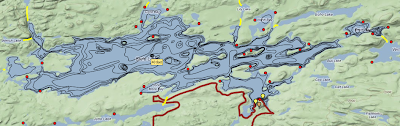 |
| Brule Lake Contours |
"What about the Quetico?" you ask. Well, not many lakes in the Quetico have been mapped. A few years ago, 16 lakes were chosen randomly by the Ontario Ministry of Natural Resources to be surveyed. It does appear to be random since the lakes chosen were not necessarily popular, well-known, or even can be accessed. I know where the data is, I just don't have access to it (yet), so I can't add it to the map. However, you can view them using Ontario's Fish ON-Line map. Here is how you can use it:
- Go to Ontario Fish ON-Line
- Click on the "I agree" to get to the map
- Click on the search by water body name button on the left
- Type in Dahlin and press enter
- Click on the red A marker that shows up in the middle of the screen
- Mark the Lake Depth Contours box
- This should show the contours for all of the lakes that have them, not just Dahlin.
- Badwater
- Ballard
- Bentpine
- Brewer
- Conk
- Dahlin
- Darkwater
- French
- Gratton
- Jack
- Little Roland
- Lynx
- Middle Roland
- No Man
- Pond
- Pulling
Monday, April 15, 2013
Faster Calculation in RouteFinder
Yesterday I made a change to how the RouteFinder works. Previously, every time a route was calculated, it was calculated from scratch. If it took 90 seconds to complete, it would take that long every time it was calculated. Now, the first time it is calculated, the results are saved. Every time after that, the results from the previous calculation are used. It just takes a second to access the results and send them back to your browser.
The advantages to this method is that it becomes much easier to share a route with others. While it may take a bit longer (not much, but a bit) to calculate the first time, it should be much faster every time after that. Everyone accessing the route will not have to wait for the website to calculate it.
This update also somewhat changes the strategy in calculating long routes. I usually suggested adding destinations along long routes, at least at every spot where the route changed direction. Now the decision of how many "intermediate destinations" to use becomes more of a balancing act. The more destinations that are specified, the more files that need to be accessed. The calculation will be fast, but accessing the files will take time. Long routes take a long time to calculate (with a 2 minute limit), but after it has been successfully calculated, thereafter it will be very fast.
While I believe the changes work, I will still be ironing out some wrinkles in the programming over the next few weeks, so please be patient if the RouteFinder has some errors.
The advantages to this method is that it becomes much easier to share a route with others. While it may take a bit longer (not much, but a bit) to calculate the first time, it should be much faster every time after that. Everyone accessing the route will not have to wait for the website to calculate it.
This update also somewhat changes the strategy in calculating long routes. I usually suggested adding destinations along long routes, at least at every spot where the route changed direction. Now the decision of how many "intermediate destinations" to use becomes more of a balancing act. The more destinations that are specified, the more files that need to be accessed. The calculation will be fast, but accessing the files will take time. Long routes take a long time to calculate (with a 2 minute limit), but after it has been successfully calculated, thereafter it will be very fast.
While I believe the changes work, I will still be ironing out some wrinkles in the programming over the next few weeks, so please be patient if the RouteFinder has some errors.
Friday, April 12, 2013
Quetico RouteFinder Update
I finished the routes in the Conmee/Delahey area. Here is a map of the current Quetico RouteFinder coverage:
Getting closer to completion! I should finish the entire Quetico within the next couple of months. It has been a big project, and I find it exciting to see the "green dots" inching across the map.
Getting closer to completion! I should finish the entire Quetico within the next couple of months. It has been a big project, and I find it exciting to see the "green dots" inching across the map.
Wednesday, April 3, 2013
Two Years!
Two years ago today I purchased the MNCanoeing.com domain name and started creating this website. It has been a fun journey so far. I have learned a lot, both about the BWCA/Quetico and about building websites. I have big plans for the future, so I hope that you will keep visiting and exploring.
Thursday, March 28, 2013
Quetico RouteFinder Update
I haven't had a lot of time to work on the Quetico routes in the RouteFinder, but I have been making some progress. I finished the lakes around Sarah and also added routes to Poohbah and Wink. Here is the current coverage:
I have also been fixing/adding the lakes and portages in the Quetico. I always appreciate any comments, suggestions, and corrections.
I have also been fixing/adding the lakes and portages in the Quetico. I always appreciate any comments, suggestions, and corrections.
Thursday, March 21, 2013
Rapids on Map and Quetico Route Update
I have been finding some neat stuff that I can put on the interactive map. The latest addition is rapids indicators in the Quetico. Here is a map showing the Falls Chain (with all other features removed so you can easily see the rapids). Right now, clicking on them will just show you whether it is a falls, rapids, or dam. I will add the actual names as I find them.
I also finished the Kahshahpiwi-Cairn chain routes. Here is the current Quetico RouteFinder coverage:
I also finished the Kahshahpiwi-Cairn chain routes. Here is the current Quetico RouteFinder coverage:
Friday, March 15, 2013
Updated Quetico Fish Data
When I first added the fish survey data last year, the only data I could find for the Quetico lakes was the fish species atlas from the Ontario Ministry of Natural Resources. Some of the surveys were over two decades old, were hard to read, and had very poor coverage of the Quetico. At the time, it was the best data I could find, so I used it.
This week I found a better source of data for the Quetico fish surveys. I have used the Land Information Ontario service before (for the Quetico park and lake boundaries), but I never was able to find the fish survey data until now. (It was always there, I just didn't see it.)
I cleaned up the data and put it live on the website. There are now a lot more Quetico lakes with fish survey data. The data is also a lot more comprehensive than it was before. You can see it in either the lake database or the interactive map.
This week I found a better source of data for the Quetico fish surveys. I have used the Land Information Ontario service before (for the Quetico park and lake boundaries), but I never was able to find the fish survey data until now. (It was always there, I just didn't see it.)
I cleaned up the data and put it live on the website. There are now a lot more Quetico lakes with fish survey data. The data is also a lot more comprehensive than it was before. You can see it in either the lake database or the interactive map.
Sunday, March 10, 2013
RouteFinder Fixed and Quetico Route Update
Last night when I was putting in some Quetico routes, I accidentally "broke" part of the RouteFinder. It only affected part of the BWCA routes. It is now fixed. Sorry to anyone that this affected.
I guess I'll take this chance to give an update on the Quetico route progress. I have now completed Agnes and everything east of it. Here is the map of the current route coverage:
I guess I'll take this chance to give an update on the Quetico route progress. I have now completed Agnes and everything east of it. Here is the map of the current route coverage:
Thursday, March 7, 2013
Quetico RouteFinder Progression
A few days ago I made the Quetico available in the RouteFinder on the interactive map. However, since the Quetico routes are only half completed, the website will give you a warning when you try to route to a Quetico destination. The warning basically says that the routes for the Quetico aren't completed, so you might get unexpected results.
I am making pretty good progress on adding the Quetico routes. The new tools I made (see a previous blog post) have made it much easier to create all of the routes. If you are wanting to use the Quetico routes, here is the current coverage:
The green dots are where I have already put in routes. As you can see, the best coverage is in the northeast part of the park (Falls Chain-Kawnipi-Sturgeon). I also have finished connecting all of the border lakes to the BWCA routes. I am now planning on starting from the south and working my way north.
When I put in a route, it becomes immediately available, so this map will become outdated very quickly. I will try and keep you informed as to the current status of the RouteFinder.
I am making pretty good progress on adding the Quetico routes. The new tools I made (see a previous blog post) have made it much easier to create all of the routes. If you are wanting to use the Quetico routes, here is the current coverage:
The green dots are where I have already put in routes. As you can see, the best coverage is in the northeast part of the park (Falls Chain-Kawnipi-Sturgeon). I also have finished connecting all of the border lakes to the BWCA routes. I am now planning on starting from the south and working my way north.
When I put in a route, it becomes immediately available, so this map will become outdated very quickly. I will try and keep you informed as to the current status of the RouteFinder.
Tuesday, February 26, 2013
Route Almost Anywhere
I have been working on setting up all of the routes in the Quetico so the RouteFinder will work in that area. To help with this, I created some tools that I use to automatically create routes between certain points on a lake. (These tools are making the work go much faster than creating all of the BWCA routes, which I had to do somewhat manually.)
The past couple of days I was thinking that the "auto-routing" tool could also be modified to actually work in the RouteFinder to enable routes to any point on a lake instead of just entry points, campsites, and portages. It didn't take too much work to make this possible.
This new feature isn't perfect, but it appears to be performing fairly well. In order to express the limitations of the feature, it would help to understand a little of how the RouteFinder works. This explanation will be a little lengthy, so you can just go ahead and start using the new feature. However, if you ever want to understand why some things work and some don't, come back here and read more.
To set up the RouteFinder, I had to create a network of routes throughout the BWCA. The network consists of a bunch of (what I call) route points and routes connecting the points together. This can be compared to roads where the routes are the roads and the route points are intersections.
These routes and route points are not shown on the interactive map. Rather, they just exist in the background and are used in the RouteFinder calculation. Here is an example of what I see in my "route-creating" tool:
This is the map of the routes on Kekakabic Lake. The green dots are the route points (intersections), and the green lines are the routes (roads) connecting the points. Another thing you can notice is the blue lake outline in the picture. The lake outlines exist on the interactive map but are invisible. (This is how you can click on a lake and get more information on it - the outline is there, you just can't see it.) For purposes of this discussion, you just have to realize that the lake outlines are not perfect. They don't exactly follow the shoreline. Some islands are not outlined (meaning they are treated as if they were water). I haven't worked on these issues since "fixing" a lake is a lot of work and the outlines don't affect many things in the program.
When I created all of the BWCA routes, I put all of the green lines in manually - meaning I had to click and create every single one of the 25,000+ routes. This took many hours of work over several months. When I started on the Quetico, I thought that there had to be an easier, faster way. I created a small program where I could specify a few route points and the computer would connect all of the points to each other. The program goes through every route point on a lake and tries to connect it to every other. If the route would potentially pass through an island or the shore (it intersect any of the lake boundaries), the route would not be created.
There are advantages and disadvantages to this. The advantages are obvious. Many routes are created just by putting a few points on the map. It is much, much faster than doing what I did before, and it has helped me to get a lot of the Quetico routes done quickly (I'm about 50% done now). There are a couple of disadvantages, however. First, many more routes are created than are necessary. This means that when you try to map a route, the computer has to analyze many more routes and it takes longer to come up with an answer. Second, as mentioned above, the lake outlines are not perfect. After I "auto-create" the routes, I have to look at them and delete any that mistakenly pass through an island or the shore. The advantages far outweigh the disadvantages.
This is the program that I realized could be adapted to dynamically create routes in the RouteFinder. I modified it so you can specify any point on a lake to route to. The program then connects your "new point" to all of the surrounding route points, as long as the "new" routes don't pass through any land. This is where some of the routes may become a bit "quirky" at times. As stated above, the lake outlines aren't perfect, so sometimes you may notice that your route passes through an island or the shore. Sometimes there aren't any route points nearby to connect to. I didn't envision this feature when I first created all of the routes and route points, so the route may seem to zig-zag at times when trying to connect to the nearby points (especially on lakes with few campsites). Finally, since it is trying to create routes on the fly, any RouteFinder calculation with a custom point in it will take significantly longer to calculate.
You can connect two custom points as long as they are on the same lake. If the route between the two points would cross any boundaries, the two points cannot be connected directly. The program, though, will attempt to connect the two points by connecting to other route points that may be connected to each other.
If you specify a point that is not on a lake, it will just find the nearest route point within an approximately one-mile radius and try to route there. Because you can't see where the nearest route points are, this may seem to give odd results at times. I put this feature in, though, so you can find out how far it is, for example, halfway up a river. (Rivers have a lot of route points to choose from since I had to put one at every bend and turn.)
Despite the limitations of the new "route-anywhere" feature, I think it will be very helpful. I foresee it will be used most in finding fishing routes (for example, how far is it along that shoreline?). It can also be used to modify the standard, built-in routes (i.e. what if I wanted to go on the north side of the island instead of the south side?).
As always, I am open to suggestions and comments. Feel free to contact me.
The past couple of days I was thinking that the "auto-routing" tool could also be modified to actually work in the RouteFinder to enable routes to any point on a lake instead of just entry points, campsites, and portages. It didn't take too much work to make this possible.
This new feature isn't perfect, but it appears to be performing fairly well. In order to express the limitations of the feature, it would help to understand a little of how the RouteFinder works. This explanation will be a little lengthy, so you can just go ahead and start using the new feature. However, if you ever want to understand why some things work and some don't, come back here and read more.
To set up the RouteFinder, I had to create a network of routes throughout the BWCA. The network consists of a bunch of (what I call) route points and routes connecting the points together. This can be compared to roads where the routes are the roads and the route points are intersections.
These routes and route points are not shown on the interactive map. Rather, they just exist in the background and are used in the RouteFinder calculation. Here is an example of what I see in my "route-creating" tool:
This is the map of the routes on Kekakabic Lake. The green dots are the route points (intersections), and the green lines are the routes (roads) connecting the points. Another thing you can notice is the blue lake outline in the picture. The lake outlines exist on the interactive map but are invisible. (This is how you can click on a lake and get more information on it - the outline is there, you just can't see it.) For purposes of this discussion, you just have to realize that the lake outlines are not perfect. They don't exactly follow the shoreline. Some islands are not outlined (meaning they are treated as if they were water). I haven't worked on these issues since "fixing" a lake is a lot of work and the outlines don't affect many things in the program.
When I created all of the BWCA routes, I put all of the green lines in manually - meaning I had to click and create every single one of the 25,000+ routes. This took many hours of work over several months. When I started on the Quetico, I thought that there had to be an easier, faster way. I created a small program where I could specify a few route points and the computer would connect all of the points to each other. The program goes through every route point on a lake and tries to connect it to every other. If the route would potentially pass through an island or the shore (it intersect any of the lake boundaries), the route would not be created.
There are advantages and disadvantages to this. The advantages are obvious. Many routes are created just by putting a few points on the map. It is much, much faster than doing what I did before, and it has helped me to get a lot of the Quetico routes done quickly (I'm about 50% done now). There are a couple of disadvantages, however. First, many more routes are created than are necessary. This means that when you try to map a route, the computer has to analyze many more routes and it takes longer to come up with an answer. Second, as mentioned above, the lake outlines are not perfect. After I "auto-create" the routes, I have to look at them and delete any that mistakenly pass through an island or the shore. The advantages far outweigh the disadvantages.
This is the program that I realized could be adapted to dynamically create routes in the RouteFinder. I modified it so you can specify any point on a lake to route to. The program then connects your "new point" to all of the surrounding route points, as long as the "new" routes don't pass through any land. This is where some of the routes may become a bit "quirky" at times. As stated above, the lake outlines aren't perfect, so sometimes you may notice that your route passes through an island or the shore. Sometimes there aren't any route points nearby to connect to. I didn't envision this feature when I first created all of the routes and route points, so the route may seem to zig-zag at times when trying to connect to the nearby points (especially on lakes with few campsites). Finally, since it is trying to create routes on the fly, any RouteFinder calculation with a custom point in it will take significantly longer to calculate.
You can connect two custom points as long as they are on the same lake. If the route between the two points would cross any boundaries, the two points cannot be connected directly. The program, though, will attempt to connect the two points by connecting to other route points that may be connected to each other.
If you specify a point that is not on a lake, it will just find the nearest route point within an approximately one-mile radius and try to route there. Because you can't see where the nearest route points are, this may seem to give odd results at times. I put this feature in, though, so you can find out how far it is, for example, halfway up a river. (Rivers have a lot of route points to choose from since I had to put one at every bend and turn.)
Despite the limitations of the new "route-anywhere" feature, I think it will be very helpful. I foresee it will be used most in finding fishing routes (for example, how far is it along that shoreline?). It can also be used to modify the standard, built-in routes (i.e. what if I wanted to go on the north side of the island instead of the south side?).
As always, I am open to suggestions and comments. Feel free to contact me.
Thursday, February 7, 2013
USGS Topos on Interactive Map
I figured out how to add USGS Topographic maps to the BWCA/Quetico interactive map. To see them, just change the map type in the upper right corner of the map. Sometimes the tiles take awhile to load. Also, since they are US maps, the Quetico isn't completely covered.
The map tiles are from the OpenStreetMap project and it and its contributors retain the copyright on the tiles. I am looking at making my own tiles using the USGS maps, but in the meantime, this works.
The map tiles are from the OpenStreetMap project and it and its contributors retain the copyright on the tiles. I am looking at making my own tiles using the USGS maps, but in the meantime, this works.
Tuesday, January 29, 2013
BWCA/Quetico Lake Database
I recently added a BWCA/Quetico Lake Database similar to the campsite database. Lakes around the BWCA and Quetico are also included. You can filter the lakes by location (Minnesota or Ontario), acres, number of campsites, whether there are trip reports associated with it, and by fish species present in the lake. Each lake has a link to a page with more details about the lake, including trip reports, campsites, portages, fish surveys, and lake contour maps (if available).
The acres for each lake are calculated based on the data that I have and do not represent official values given by the Minnesota Department of Natural Resources or the Ontario Ministry of Natural Resources.
The number of campsites, at the moment, includes both open and closed campsites. In the filter, I didn't specify between the two types.
For Minnesota lakes, the fish species filter is based on the fish surveys done by the Minnesota Department of Natural Resources. I obtained the data from the LakeFinder. For Ontario lakes, I obtained the data from the fish species atlases from the Ontario Ministry of Natural Resources. For all fish data presented, just because a fish isn't listed does not mean it is not present in the lake. This is especially true for the Ontario data. I have noticed that there are many lakes where smallmouth bass are listed but I know for a fact that they are present in the lake. In the future, I will add a feature where users of the website can "add a fish" to a lake if they know the fish is there.
If you check more than one fish, it will search for lakes that have any of the checked fish, not all of them. I will work on having the all as an option.
I obtained the lake contour maps from the Minnesota Department of Natural Resources. I modified the images to fit over the maps the best that I could. I generally have started at the largest lakes and have been working down to the smallest. If there is contour map you would like to see on the website, email me with your request, and I will work on getting it as soon as possible. Even though this website is noncommercial, I have complied with the DNR's commercial use policy just in case (see the bottom of the LakeFinder page).
The acres for each lake are calculated based on the data that I have and do not represent official values given by the Minnesota Department of Natural Resources or the Ontario Ministry of Natural Resources.
The number of campsites, at the moment, includes both open and closed campsites. In the filter, I didn't specify between the two types.
For Minnesota lakes, the fish species filter is based on the fish surveys done by the Minnesota Department of Natural Resources. I obtained the data from the LakeFinder. For Ontario lakes, I obtained the data from the fish species atlases from the Ontario Ministry of Natural Resources. For all fish data presented, just because a fish isn't listed does not mean it is not present in the lake. This is especially true for the Ontario data. I have noticed that there are many lakes where smallmouth bass are listed but I know for a fact that they are present in the lake. In the future, I will add a feature where users of the website can "add a fish" to a lake if they know the fish is there.
If you check more than one fish, it will search for lakes that have any of the checked fish, not all of them. I will work on having the all as an option.
I obtained the lake contour maps from the Minnesota Department of Natural Resources. I modified the images to fit over the maps the best that I could. I generally have started at the largest lakes and have been working down to the smallest. If there is contour map you would like to see on the website, email me with your request, and I will work on getting it as soon as possible. Even though this website is noncommercial, I have complied with the DNR's commercial use policy just in case (see the bottom of the LakeFinder page).
Monday, January 21, 2013
More Updates to RouteFinder and Interactive Map
I finished the updates I was planning on making to the RouteFinder. (The first round of changes is found in this post.) Here is a summary of the changes:
- Can now access your saved routes from My MNC under My Saved Routes. This is where you can delete the route. You can't change any routes here. If you want to make a change, you have to delete it and save another on the interactive map.
- From My Saved Routes you can get a link you can send in an email or post on a blog. This "public link" will automatically load the route along with the summary information (distance and time). There will also be a link to the interactive map. This "public link" doesn't have a fully interactive map. However, you may want to use this since it is a slightly different display option than the interactive map.
- On the interactive map, you can now get a link to the map that automatically loads the RouteFinder information. If there is a route showing when you press the Link to Map button, the link will include the route information. If you post this link, anyone following it will have your route automatically load the route. This is a change from the past - previously, the link would show the map exactly as it was except for the route information.
Saturday, January 19, 2013
Plan for Trip Planning Application
One of my original purposes in starting MN Canoeing.com was to help people plan canoe trips to the BWCA and Quetico. A lot of the tools that I have created (such as the interactive map, campsite database, and RouteFinder application) are resources that people can use to plan trips. Each of these tools, though, is part of a much grander plan that I have for a trip planning application. Each of these tools will be integrated into an application that will help you plan your trips from beginning to end.
Features that I have in mind:
Features that I have in mind:
- Planning checklist - check off each step of the planning process
- Selecting an outfitter (if desired) - will have contact information for various outfitters
- Customizable gear lists - will have a default list that can be customized to your needs
- Customizable food lists, including calculating amounts needed
- Choosing a route - using the RouteFinder, campsite database, and other tools
- Information on what maps to buy for your selected route
- Information on campsites in the area
- Information on lakes you plan on going through, including lake depth maps and fishing information if available
- Print all trip plan information with the click of a button
- Ability to share your trip plan with others
- Have the trip plan linked to your trip report after it is written
- Input food consumption data after the trip to help plan future trips
Friday, January 18, 2013
Change to Advertisements on MN Canoeing.com
I changed what ads appear on the site. On every page there used to be an ad in the upper right hand corner. I took that off and replaced it with a donate button. The donate button used to be at the bottom of the page, but I doubt many people actually saw it. I do not make any money from operating this site (it is a hobby), but donations to help offset the operating costs are very much appreciated.
Previously, I had the ads on the site to encourage people to register (since I never was going to make money off of them anyway). The ads would disappear if you were signed in. I kept the advertisements on the interactive map for this purpose - the ads disappear when you are signed in.
Previously, I had the ads on the site to encourage people to register (since I never was going to make money off of them anyway). The ads would disappear if you were signed in. I kept the advertisements on the interactive map for this purpose - the ads disappear when you are signed in.
Monday, January 14, 2013
Updates to RouteFinder
On the BWCA/Quetico interactive map, I created what I call the RouteFinder. This is a tool that you can use to find the shortest distance between any two or more campsites, portages, and/or entry points in the Boundary Waters. (I am working on adding the Quetico at the moment.) This is a really unique tool, and I invite you to try it out. The RouteFinder has been on the website for awhile, but today I added some updates.
Updates to the RouteFinder:
 |
| Example of Using the BWCA RouteFinder |
Updates to the RouteFinder:
- Ability to download a GPX file to upload to a GPS
- The link will appear on the summary screen after the route is done calculating.
- The GPX file will contain the route and the nearby campsites and entry points.
- You can also view the GPX file in programs such as Garmin's MapSource. (I only tested the file with MapSource, so it may or may not work with other programs.)
- Adding a location to the RouteFinder from the popup window on the map
- Previously, you could add a location to your route only by right-clicking on the location. For touchscreen or one-button-mouse users, this made it virtually unusable. I added a link to the popup window so anyone should be able to use the RouteFinder.
- Saving your default settings
- You can change the settings (paddling speed, portaging trips, calculation accuracy, etc.) for the RouteFinder on the settings tab.
- Previously, you had to change the settings whenever you visited the site (some standard defaults always appeared). Now you can change the settings, press the Save Settings button, and the applicable settings will always be loaded when you visit the site.
- To change back to the original defaults, press the Reset Settings button. This will delete the saved settings. This won't change the settings immediately - the original default settings will be loaded the next time you reload the page.
- Ability to save a route
- This was a requested feature. After calculating a route, you can now save the route (locations and settings) if you are registered and signed in.
- To save a route, calculate the route with the desired settings. On the summary screen, press the Save Route button. Type a description in the box that pops up and press OK. The screen will flash briefly, and then a message will pop up saying that the route was saved.
- To load a saved route, go to the To/From tab. On the right is a drop down list with your saved routes (this only appears if you are signed in). Changing the selection in the drop down box will change the locations and settings but will not calculate the route. To calculate a saved route, select the route you want to load and press Load Route.
- For now, you cannot delete a route after saving it. I will create a tool in My MNC in the near future to be able to manage your saved routes.
- View printed maps covering the route
- This tab shows which Fisher, McKenzie, and Voyageur maps cover the route. (This is a feature that I personally wanted for a long time, but I didn't have the time to put it in.)
- Click on the map name to see the area the map covers. If you click on the red square, some maps have a link to purchase it on Amazon.
- To make the red square disappear, click on the Hide Maps button.
- Please keep in mind - The map boundaries shown are approximate representations of the actual area the maps cover. I put in all of the boundaries manually, so there will be mistakes.
Wednesday, January 9, 2013
Error on Map Fixed
There was a slight hiccup on the interactive map today from about 11:00 AM to 1:00 PM where the campsites and portages wouldn't load if you zoomed in. It has now been fixed. Sorry for any inconvenience this caused.
For our "one-button-mouse" friends, I added a link to the campsite, portage, and entry point windows that will allow you to use the route finder. Previously, this was only available from a "right-click" menu, which could not be accessed if you had a one-button mouse. (The error this morning happened when I misspelled something in the website's code when I was fixing this problem.)
For our "one-button-mouse" friends, I added a link to the campsite, portage, and entry point windows that will allow you to use the route finder. Previously, this was only available from a "right-click" menu, which could not be accessed if you had a one-button mouse. (The error this morning happened when I misspelled something in the website's code when I was fixing this problem.)
BWCA/Quetico Campsite Database
The most recent addition to the website is the BWCA/Quetico Campsite Database, which went live yesterday. This has a list of all of the BWCA and Quetico campsites that I have information on. Each campsite has a link to more detailed information. If you are signed in, the table will also have a column for your rating of the campsite. The database can be filtered and/or sorted to narrow down your selection to a specific lake, status, rating, etc.
You can also see the campsites that you have rated under My Campsite Ratings in the My MNC section.
Portage and lake databases will be coming soon. These will look similar to the campsite database. Please feel free to contact me with any suggestions you may have.
You can also see the campsites that you have rated under My Campsite Ratings in the My MNC section.
Portage and lake databases will be coming soon. These will look similar to the campsite database. Please feel free to contact me with any suggestions you may have.
Wednesday, January 2, 2013
BWCA/Quetico Route Planning
I have been reading the article in the Boundary Waters Journal titled Water, Water Everywhere - But Where to Go?, which is the "collective wisdom" article in this issue. The article is mostly about how the authors choose a route for a canoe trip. Since the article is over 30 pages long, I haven't been able to read all of it yet, but it did get me thinking about how I plan my own route.
There is already a page on the MN Canoeing website devoted to route planning. On that page, I listed 8 questions that you should think about when planning where to go. In this blog post, I will talk about how I answer the questions when I plan my own route.
How far do I want to paddle?
If I am base camping (which is usually the case), the time spent paddling depends on the length of the trip and the season. The longer the trip, the more time I will spend getting to where I plan to stay. The longer hours in June/July also allow more time spent paddling. If I am planning a trip lasting a week or longer, I will spend an entire day (maybe two) paddling to the camp. In the long June/July daylight hours, I won't hesitate to spend 8-10 hours paddling on those days. For a simple weekend trip, however, I want to allow ample time to relax in camp. We will paddle 4-5 hours and then set up camp. We leave at sunrise Monday morning to head back to the landing.
If I am moving every day, I plan for four hours (or less) of paddling. This gives the group enough time to set up camp at the new site and enjoy the afternoon. I usually base camp, but in certain situations I will plan on moving periodically. I am a scoutmaster, and if I am planning a trip for my Boy Scout troop, then I will plan on moving every day. I will also consider this if I am with a group that doesn't get to come to the BWCA very often. I want to give them the experience of seeing as much of that gorgeous country as they can.
The paddling time I plan for, of course, depends on the group. When I take trips with young children, I only plan to paddle an hour or two. My wife and I will be taking our son, Weston, on his first canoe trip this next year. He is turning four years old in August. We want him to have a great first experience, so we are going to be flexible and not push hard. We will probably only be paddling two hours at most.
How do I know how long it will take me to paddle to a certain place? I use the RouteFinder on the BWCA/Quetico interactive map. I change the settings to match how I typically paddle and portage. (Not everybody's setting will be the same - I know what mine should be through experience.) Before I created the RouteFinder, this process would take at least one hour for each route I was looking at. Now it only takes a few seconds. At the moment, the RouteFinder only works for the BWCA, not the Quetico. I am about 25% done with creating the Quetico routes and will release it when I am finished.
On the return trip, the travel time is usually reduced by a full 25%. I use the RouteFinder to figure out how long it should take to get to our destination and then take a quarter of that off for the return trip. We normally both paddle and portage faster on the return trip. I'm not sure why, but the 25% has been a very consistent figure for me.
As always, safety comes first. If the weather doesn't cooperate or other concerns arise, the plan will be modified or thrown away completely. I know I cannot depend on the estimates I made before the trip. The situation on the water always prevails. I have to be willing to be flexible.
Do I want to do a loop or come out the same way I came in?
Because I usually only take one car, I have never been able to do a loop. I always have come out at the same entry point I started at.
What do I want to see?
My life-long goal is to do a canoe trip out of every entry point in the BWCA. My answer to this question, then, would be that I want to see a little bit of everything. I really like seeing waterfalls. My wife really likes to hike to tops of hills and see the views. We do not plan our trips around seeing pictographs, but if I know there is one on the way or close by, I will go and see it.
Because of my work on the website, I also try to visit as many campsites as I can to rate them. Rating all the campsites on a particular lake is usually a major goal of my trip. My beautiful paddling partner (my wife) is supportive of this.
Do I want solitude?
Solitude is plays a major part in deciding where I want to go. On the route planning page, I give three tips for finding solitude: go a long ways in, do at least one long portage, and find a secluded campsite (even on a busy lake). I use all three methods to find solitude. Sometimes I use just one of the methods on a trip, sometimes all three.
I will add one more tip to the list - plan a trip in the shoulder seasons (spring and fall). In the spring and fall, I like to go to the "busy" lakes that I normally wouldn't go to in the summer because they are too crowded for my taste. I like to take a trip right after the ice gets off the lakes in the spring. There typically are not a lot of people going then, so I will go to the more popular lakes. We have gone to Knife Lake (through the Moose Lake entry point) and Lac La Croix (through the Moose River North entry point) in the spring and saw only one or two other canoes the entire trip.
What kind of campsite(s) am I looking for?
I usually want to stay at campsites that are at least "3 stars" (out of five). I do research on campsites using three different websites: MN Canoeing.com (of course), BWCA.com, and the PCD (for Quetico trips).
Not getting a great campsite isn't a deal-breaker, though. Neither is not finding campsite information on any of campsites. On those trips, I have a lot of fun exploring an area that I know little or nothing about.
How important is fishing?
Outside of canoe country, I am not a big fisherman. I am also not very good at it. Despite this, fishing is one aspect of my canoe trips that I really enjoy. I always plan on fishing. On my spring trips before fishing opener, I go to the Canadian border lakes, which have different fishing regulations and seasons, so I can still fish.
This is not to say that lousy fishing equals a lousy trip. I enjoy all parts of canoeing, not just the fishing. I have had great trips where I never landed a single fish. Put a different way, I would say I like having the option of going fishing, even if I never do or the fishing is just bad.
How many portages and how long should they be?
I usually plan my routes based on total time and don't consider the difference between paddling and portaging time. To me, four hours spent traveling is the same whether it is portaging or paddling. That being said, long portages make me stop and think. If the portage in question is between one-half and one mile (160-320 rods), I won't hesitate on doing it, but I will plan so we don't have to double portage. Anything over one mile (320 rods) makes me pause and think about whether we want to go that way or if there is a way around it.
The group I am going to be with, of course, does influence the decision of whether to portage or not. Some groups require "special consideration" when thinking about portaging.
How far do I want to drive?
I live almost directly west of the Boundary Waters. It takes about 5 hours to get to Ely and 10 hours to get to the Gunflint Trail. That five hours in driving time makes a big difference in where I am planning on going. Because of this, most of my trips have been out of the Ely area. If I only took one trip a year, the driving distance wouldn't be as much of a factor, but since I take several trips every year, it is something I think about.
There is already a page on the MN Canoeing website devoted to route planning. On that page, I listed 8 questions that you should think about when planning where to go. In this blog post, I will talk about how I answer the questions when I plan my own route.
How far do I want to paddle?
If I am base camping (which is usually the case), the time spent paddling depends on the length of the trip and the season. The longer the trip, the more time I will spend getting to where I plan to stay. The longer hours in June/July also allow more time spent paddling. If I am planning a trip lasting a week or longer, I will spend an entire day (maybe two) paddling to the camp. In the long June/July daylight hours, I won't hesitate to spend 8-10 hours paddling on those days. For a simple weekend trip, however, I want to allow ample time to relax in camp. We will paddle 4-5 hours and then set up camp. We leave at sunrise Monday morning to head back to the landing.
If I am moving every day, I plan for four hours (or less) of paddling. This gives the group enough time to set up camp at the new site and enjoy the afternoon. I usually base camp, but in certain situations I will plan on moving periodically. I am a scoutmaster, and if I am planning a trip for my Boy Scout troop, then I will plan on moving every day. I will also consider this if I am with a group that doesn't get to come to the BWCA very often. I want to give them the experience of seeing as much of that gorgeous country as they can.
The paddling time I plan for, of course, depends on the group. When I take trips with young children, I only plan to paddle an hour or two. My wife and I will be taking our son, Weston, on his first canoe trip this next year. He is turning four years old in August. We want him to have a great first experience, so we are going to be flexible and not push hard. We will probably only be paddling two hours at most.
How do I know how long it will take me to paddle to a certain place? I use the RouteFinder on the BWCA/Quetico interactive map. I change the settings to match how I typically paddle and portage. (Not everybody's setting will be the same - I know what mine should be through experience.) Before I created the RouteFinder, this process would take at least one hour for each route I was looking at. Now it only takes a few seconds. At the moment, the RouteFinder only works for the BWCA, not the Quetico. I am about 25% done with creating the Quetico routes and will release it when I am finished.
On the return trip, the travel time is usually reduced by a full 25%. I use the RouteFinder to figure out how long it should take to get to our destination and then take a quarter of that off for the return trip. We normally both paddle and portage faster on the return trip. I'm not sure why, but the 25% has been a very consistent figure for me.
As always, safety comes first. If the weather doesn't cooperate or other concerns arise, the plan will be modified or thrown away completely. I know I cannot depend on the estimates I made before the trip. The situation on the water always prevails. I have to be willing to be flexible.
Do I want to do a loop or come out the same way I came in?
Because I usually only take one car, I have never been able to do a loop. I always have come out at the same entry point I started at.
What do I want to see?
My life-long goal is to do a canoe trip out of every entry point in the BWCA. My answer to this question, then, would be that I want to see a little bit of everything. I really like seeing waterfalls. My wife really likes to hike to tops of hills and see the views. We do not plan our trips around seeing pictographs, but if I know there is one on the way or close by, I will go and see it.
Because of my work on the website, I also try to visit as many campsites as I can to rate them. Rating all the campsites on a particular lake is usually a major goal of my trip. My beautiful paddling partner (my wife) is supportive of this.
Do I want solitude?
Solitude is plays a major part in deciding where I want to go. On the route planning page, I give three tips for finding solitude: go a long ways in, do at least one long portage, and find a secluded campsite (even on a busy lake). I use all three methods to find solitude. Sometimes I use just one of the methods on a trip, sometimes all three.
I will add one more tip to the list - plan a trip in the shoulder seasons (spring and fall). In the spring and fall, I like to go to the "busy" lakes that I normally wouldn't go to in the summer because they are too crowded for my taste. I like to take a trip right after the ice gets off the lakes in the spring. There typically are not a lot of people going then, so I will go to the more popular lakes. We have gone to Knife Lake (through the Moose Lake entry point) and Lac La Croix (through the Moose River North entry point) in the spring and saw only one or two other canoes the entire trip.
What kind of campsite(s) am I looking for?
I usually want to stay at campsites that are at least "3 stars" (out of five). I do research on campsites using three different websites: MN Canoeing.com (of course), BWCA.com, and the PCD (for Quetico trips).
Not getting a great campsite isn't a deal-breaker, though. Neither is not finding campsite information on any of campsites. On those trips, I have a lot of fun exploring an area that I know little or nothing about.
How important is fishing?
Outside of canoe country, I am not a big fisherman. I am also not very good at it. Despite this, fishing is one aspect of my canoe trips that I really enjoy. I always plan on fishing. On my spring trips before fishing opener, I go to the Canadian border lakes, which have different fishing regulations and seasons, so I can still fish.
This is not to say that lousy fishing equals a lousy trip. I enjoy all parts of canoeing, not just the fishing. I have had great trips where I never landed a single fish. Put a different way, I would say I like having the option of going fishing, even if I never do or the fishing is just bad.
How many portages and how long should they be?
I usually plan my routes based on total time and don't consider the difference between paddling and portaging time. To me, four hours spent traveling is the same whether it is portaging or paddling. That being said, long portages make me stop and think. If the portage in question is between one-half and one mile (160-320 rods), I won't hesitate on doing it, but I will plan so we don't have to double portage. Anything over one mile (320 rods) makes me pause and think about whether we want to go that way or if there is a way around it.
The group I am going to be with, of course, does influence the decision of whether to portage or not. Some groups require "special consideration" when thinking about portaging.
How far do I want to drive?
I live almost directly west of the Boundary Waters. It takes about 5 hours to get to Ely and 10 hours to get to the Gunflint Trail. That five hours in driving time makes a big difference in where I am planning on going. Because of this, most of my trips have been out of the Ely area. If I only took one trip a year, the driving distance wouldn't be as much of a factor, but since I take several trips every year, it is something I think about.
Subscribe to:
Posts (Atom)








